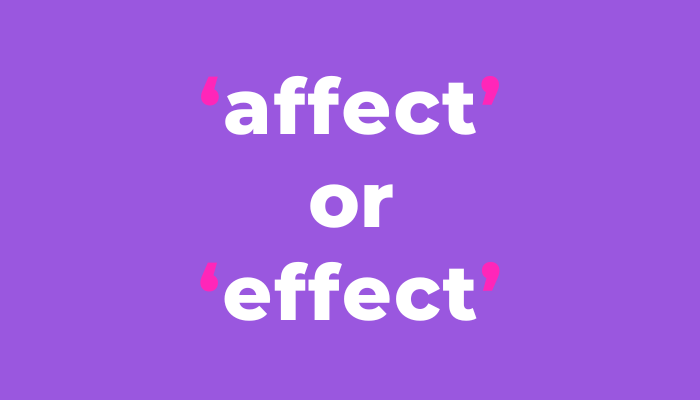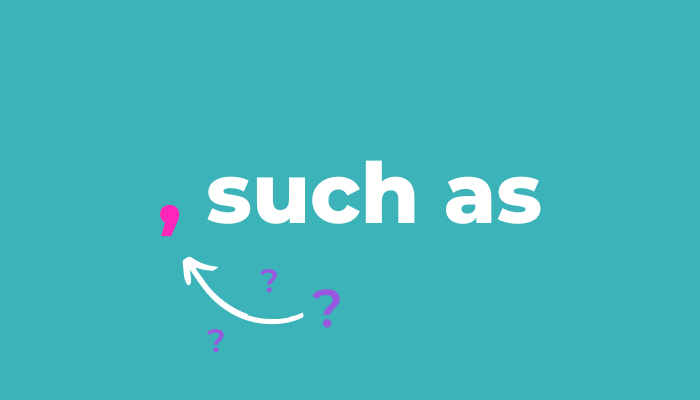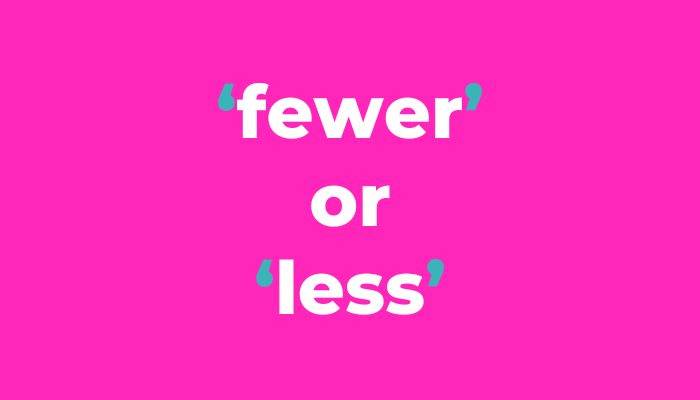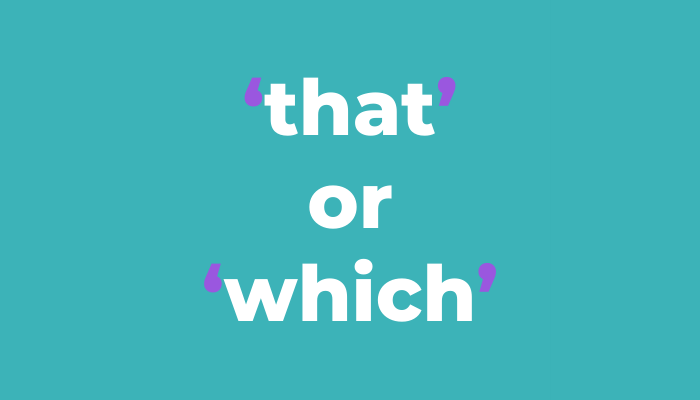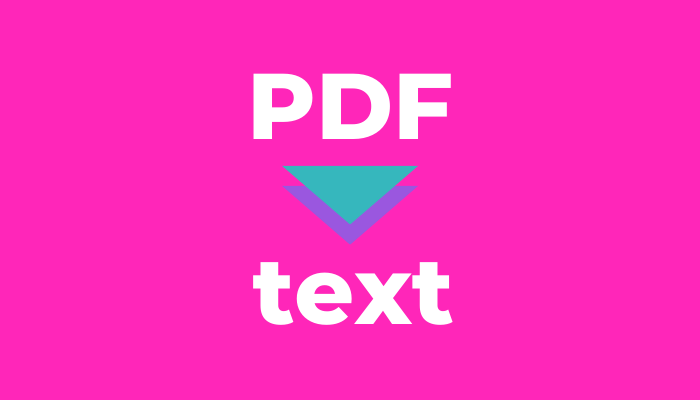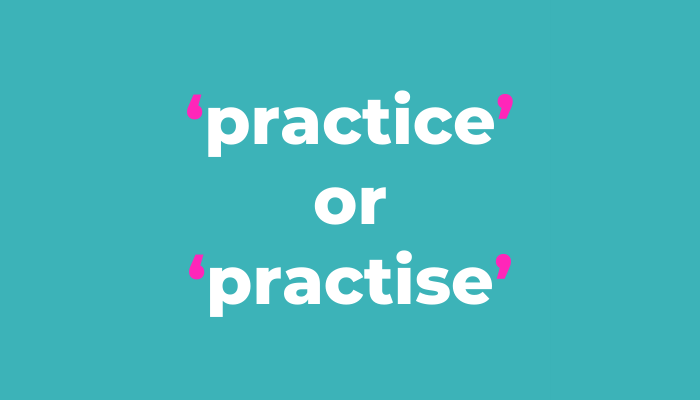How to rewrite your website copy
I spent the start of 2018 on a project that not everyone thought was the best use of my time.
Shouldn’t I be writing blog posts to share my insight? Yep, probably. Why not schedule in more meetings with prospective clients? Good point, that too. How about not tinkering with the website? Whoa now! What if someone clicked on one of those blog posts or a copywriting agency checked me out?
It’d been four months since the original website went live and I’d been making increasingly more excuses to avoid anyone seeing it. Something was wrong and my confidence was starting to take a hit. Coming back to the site with a fresh perspective made it clear: it didn’t appropriately reflect the proofreading service I offer. Crikey.
I work to enhance copy, build trust and give readers an easy reading experience. I want them to take away the key message without any pesky distractions. I eliminate confusion, improve communication, ensure accuracy and make things that extra bit swish. It’s embarrassing to say that I didn’t fully communicate that and my website didn’t live up to my own standards. How could I expect people to trust my expertise when my website gave a different impression?
What do I value? Clarity and cohesion. In what? Communication and visuals. That’s exactly what I needed to showcase.
Ready to reset
Overhaul objective #1: Design
For most, our first impressions of a website are formed on what we see before we get to the text. If the visual message doesn’t cut it, your audience will have made their opinion before they even glance at your nav menu. The original site had meant to present a clean and crisp vibe but it never matched the image in my mind. I needed to further enhance those elements to project the clarity and space that I offer.Overhaul objective #2: Copy
The original website copy was fine. But fine isn’t where I like to hang around. I knew that revisiting it after several months would bring a list of improvements and I love a good list.I pulled it apart and...
► Read what was actually there and not just what I ‘thought’ I’d written when my head had been too far in it
► Deleted or edited text that didn’t inform, clarify or solve a problem
► Scrapped sentences that had been written similarly elsewhere
► Used client queries to make sure I shared all the information they were looking for
There was one more tiny change. And it made a big impact. I’d been very careful to consistently write words in full, rather than their contracted form, so ‘you will’ rather than ‘you’ll’. This gently slowed the reading pace to increase the perception of having time and not being rushed. Reading it back now? Way too formal and unnatural. That small (although time consuming) change elevated my copy to a more genuine, approachable tone.
Overhaul objective #3: Business name
The original business name, Illuminate Editorial, was to convey brightness – shining a light to reveal the hidden and not easily seen. The first web graphic I designed was a lighthouse beaming brightly into the darkness. It symbolised a guiding light to avoid disaster, and a constant and reliable support.Yet, I’d regularly hear, "what is it you do?". Closely followed by, "do you write copy as well then?". Errr… I hadn’t been clear. It had made sense in my mind. But that was the mind that had the developmental process in there too. I listened and I made the change. The lighthouse was the right message all along and I just needed to keep things simple to spell it out. For myself too.
Overhaul objective #4: SEO
Style shaped, content crafted and I was chuffed with the new site. It was visually appropriate, and accurately represented my services and approach. Now I needed it to do some work for me too. I’d already enlisted Float Digital to run the keyword research, so the SEO audit and Google Analytics set up was the next step. I know, I know – I should’ve set it up on the old site. The stats would’ve been so beneficial to making the improvements. You learn.Work it
Do you feel like your website content isn’t working as well as it could? Or you’re close to going live and could do with an objective perspective before the launch?
Use these questions to create clear copy for your website:
WHAT► Do you know your ‘who’, ‘what’ and ‘why’?
► Does your website design reflect your business and brand?
► Is your website laid out logically and easy to navigate?
► Can your audience find what they need easily, in only a couple of clicks?
CONTENT
► Does each page, paragraph and sentence have a purpose?
► Is there any duplicate content?
► Do you know your keywords and are they on each appropriate page?
► Is there a call to action on each page?
STYLE
► Does your writing style and tone of voice reflect your business and brand?
► Is your writing style and tone consistent across the site?
► Is your use of typography consistent too?
ACCURACY
► Has your draft been copy-edited by someone not involved in the writing process?
► Has the final draft been proofread? If you need a hand, check out my top proofreading tips and guides to make things that bit easier.
► The small but mighty hyphen often causes confusion. If you want to double check, here’s a guide on how to use hyphens.
Be honest
With yourself. It’s easy to become too familiar with the copy we’ve created. I’ve written about taking time away from our work to check for typos before and it applies to the overall tone and purpose of the content. I needed that distance too.